long-term care best practices, industry updates, and more
The LTC Innovation Blog
Clear Filters
Subscribe

November 17, 2025
|
Artificial Intelligence,
FrameworkInsight
Can Pharmacies Trust Clinical-Grade AI?
For decades, long-term care (LTC) pharmacies have depended on technology to improve efficiency by reducing clicks, streamlining workflows, and simplifying documentation. But today’s challenges go beyond what simple automation can solve. Staffing shortages, drug shortages, compliance pressures, and the need for actionable insights redefine what innovation must deliver. FrameworkLTC is leading this evolution with clinical-grade AI that enhances–not replaces–human expertise.
Read More
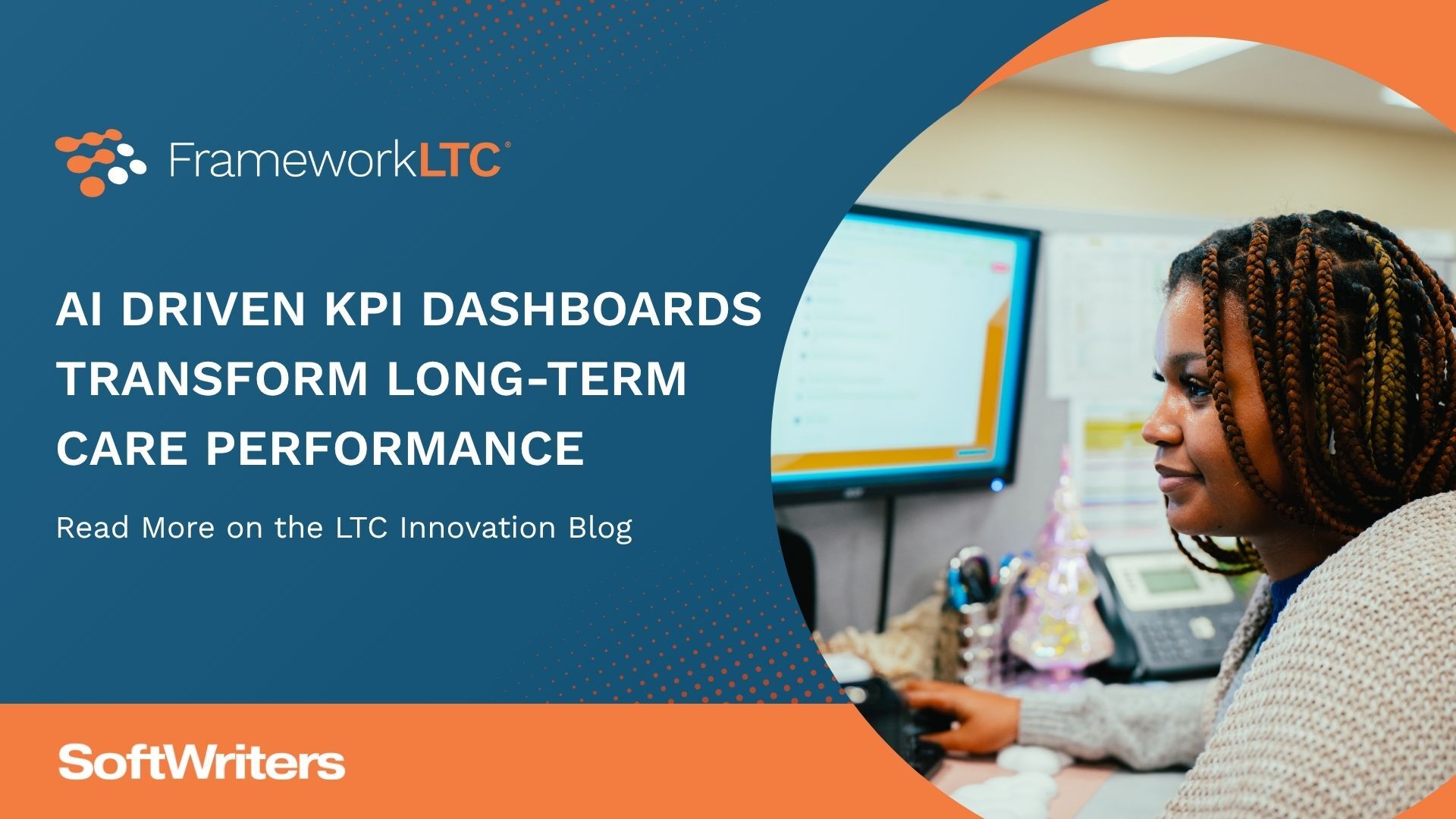
November 13, 2025
|
Artificial Intelligence,
FrameworkInsight
AI Driven KPI Dashboards Transform Long-Term Care Performance
Long-term care pharmacies operate in a high-pressure environment where every decision impacts patient safety, financial performance, and operational efficiency. “How are we doing today?” It’s the question every LTC pharmacy leader asks, but too often the answer depends on an analyst running a report, a manager updating a spreadsheet, or an end-of-month summary that’s already out of date. Traditional reporting tools, like static spreadsheets, monthly summaries, and disconnected systems can’t keep up with the pace of modern healthcare.
Read More

November 10, 2025
|
Artificial Intelligence,
Press Release,
Automation
Introducing Alpha Labs: Driving AI and Automation Innovation at SoftWriters
SoftWriters has officially launched Alpha Labs, a dedicated cross-functional innovation team charged with charting the optimal path to unlock the full potential of AI and automation across our product suite.
Read More

November 5, 2025
|
Artificial Intelligence,
FrameworkInsight
How Do LTC Pharmacy Analytics Drive Better Care?
Why are long term care (LTC) pharmacies under so much pressure today? Staffing shortages, rising prescription volumes, and shrinking margins are straining LTC pharmacies like never before. Every day brings more prescriptions, tighter budgets, and fewer hands to manage it all.
Read More
.png)
October 9, 2025
|
Consulting,
Artificial Intelligence,
Automation,
FrameworkInsight
The Risks of Shortcuts in Pharmacy Automation and Why a Safer Path Forward Matters
Walk into any long-term care pharmacy today, and you'll feel the pressure immediately. Staffing is leaner, costs are higher, and the demand for accuracy and speed has never been greater. It's no surprise that pharmacy leaders and IT teams are looking for creative ways to stretch resources further.
Read More
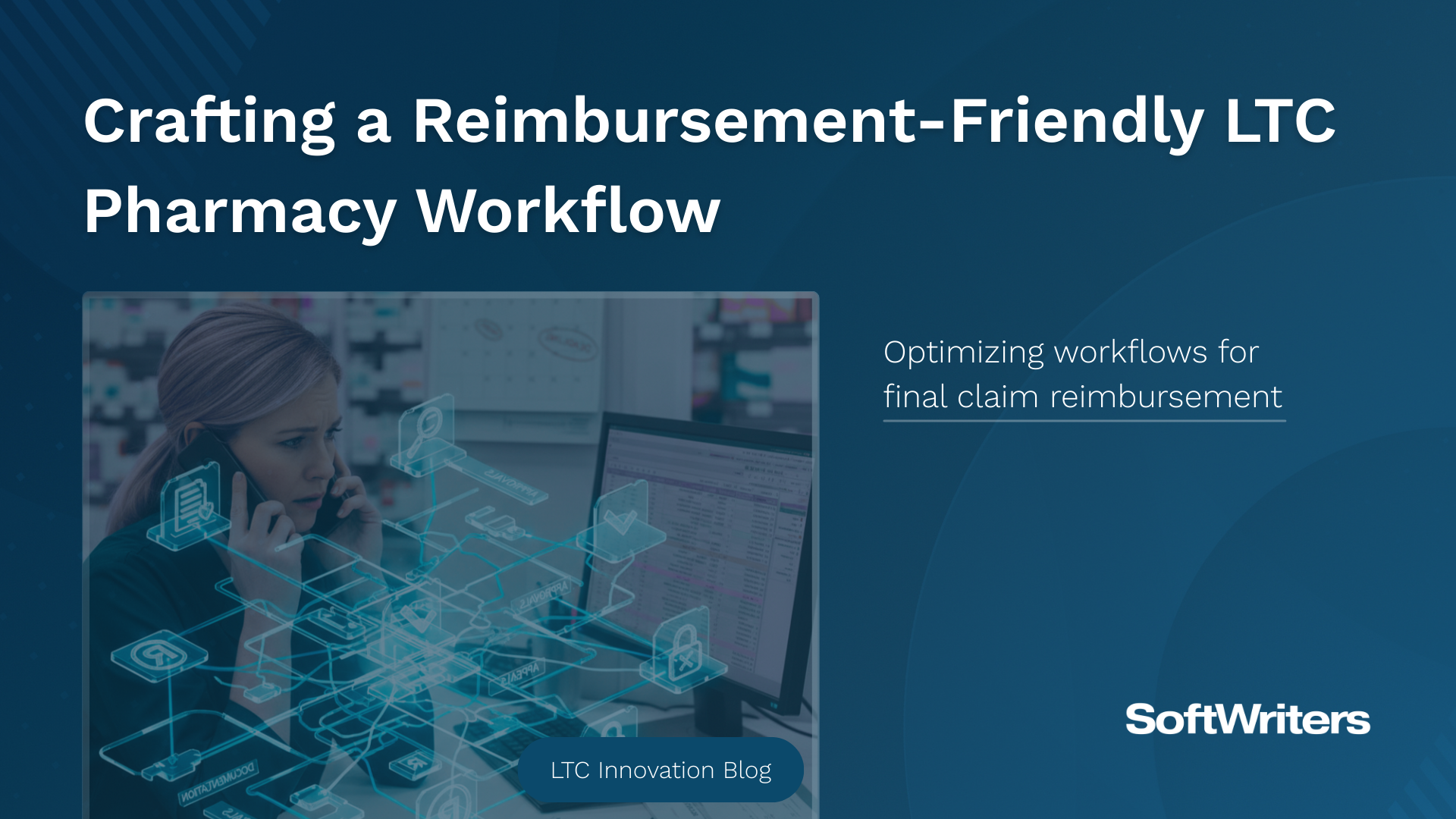
October 1, 2025
|
Reimbursement
Crafting a Reimbursement-Friendly LTC Pharmacy Workflow
Your team has worked diligently to prepare a barrage of medication orders, provided crucial clinical support to your long-term care (LTC) facilities, and built strong relationships with your patients. Yet, month after month, a significant chunk of your hard-earned revenue vanishes into the black hole of claim rejections. Sound familiar?
Read More

September 30, 2025
|
FWLTC users conference,
Tradeshows,
Press Release,
User Conference
What You Missed at the FrameworkLTC Innovation Conference
FrameworkLTC Innovation Conference Recap 2025 From September 15–17, hundreds of long-term care (LTC) pharmacy leaders gathered at the Sheraton San Diego for the 15th Annual FrameworkLTC Innovation Conference. Over three days, the event delivered invaluable opportunities for education, networking, and innovation, all centered on advancing the future of LTC pharmacy.
Read More

September 2, 2025
|
Inventory,
Consulting,
FrameworkInsight
Inventory Management Approaches for Your LTC Pharmacy
In our recent article, we highlighted the significant, often hidden, costs associated with inefficient inventory management in Long-Term Care (LTC) pharmacies. Now, let's explore practical and proven approaches that your pharmacy can implement to gain control, optimize your stock levels, and enhance overall operational efficiency.
Read More